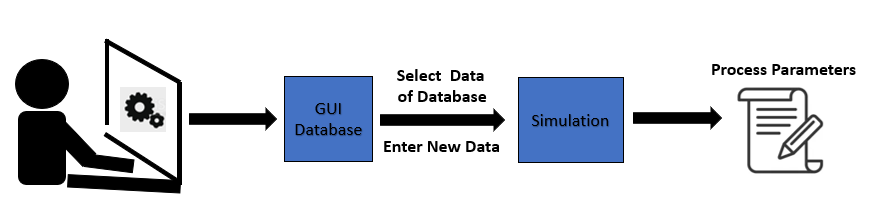Materials Processing Simulator (MPS)
User ViewPoint
Usage Case Diagram Actors
General Description
The DiMAT materials processing simulator (MPS) is a toolkit developed to recreate the conditions of different material transformation processes and the behavior of materials under industrial processing conditions. The toolkit allows the user to carry out a processing simulation of the most common manufacturing processes used to process each material. First, the development of a geometry that coincides with the shape of the material at the end of the transformation process. Then, the boundary conditions will be added, as well as the main parameters. These conditions are the input corresponding to the parameters and conditions used in processing the materials, e.g., temperature, pressure, material properties, etc. Before performing the simulation, the geometry will be mesh, and if necessary, the mesh will be refined for better results. Finally, results will be able to simulate the principal parameters like pressure to avoid processing problems that may lead to defects in the material. Also, one of the main reasons for simulating manufacturing processes is to analyze the different materials’ behavior without having to go through the production process line to perform such tests. In this way, material transformation processes can be optimized, reducing costs and production times.
Model
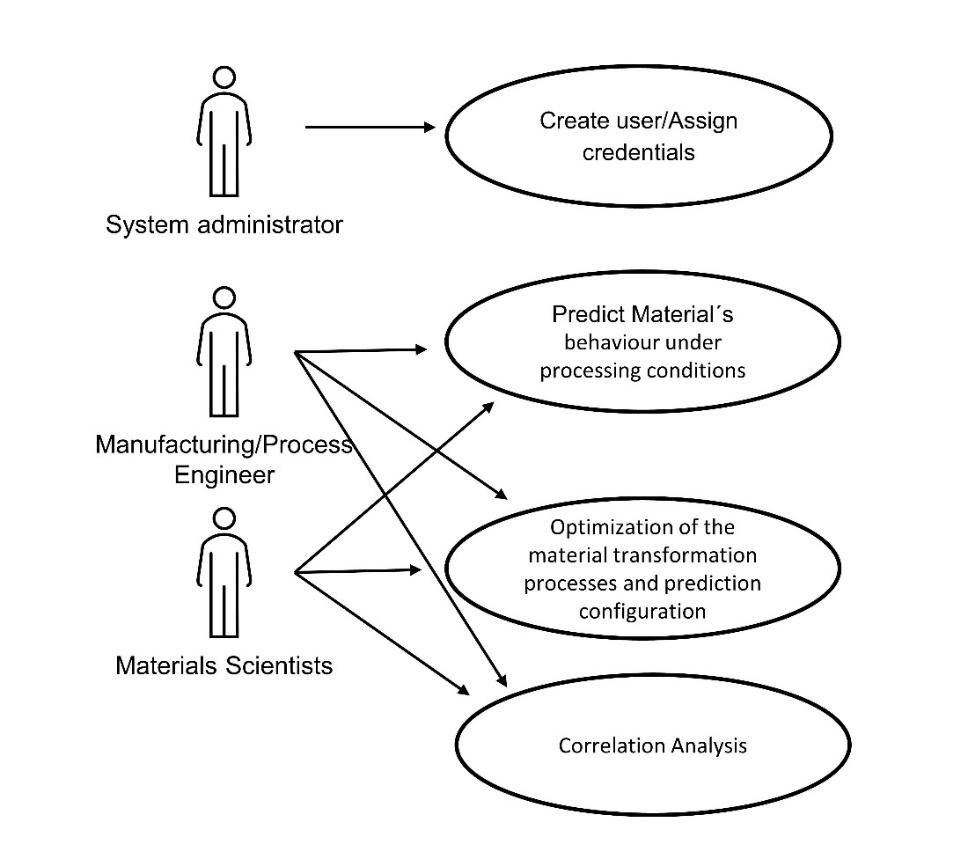
Roles
System Administrator: The system administrator will manage the toolkit system, create new users and assign credentials and keep up-to-date the toolkit database.
Manufacturing/Process Engineer: manufacturing engineers can use the toolkit to optimize manufacturing processes, parameters like temperature, velocity, or pressure. The toolkit can predict material behaviour and optimize the parameters to optimize the transformation process.
Materials Scientists: this type of professional can use the toolkit to perform tests and the behaviour of the materials under processing conditions. These could select the correct material to perform the transformation process after testing the materials by performing simulations only by entering the material properties and processing conditions.
Mockups
Activity 1
Home Page
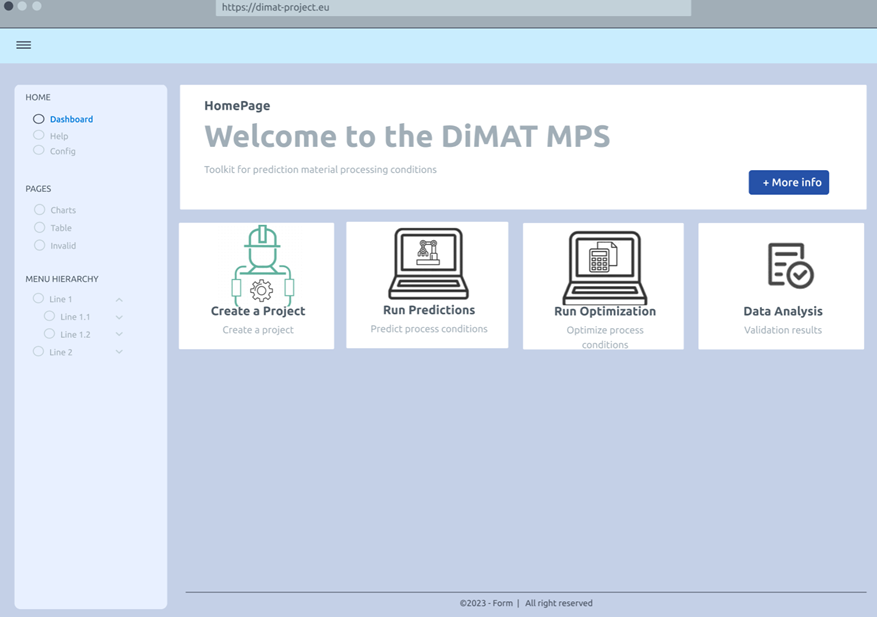
Project Creation
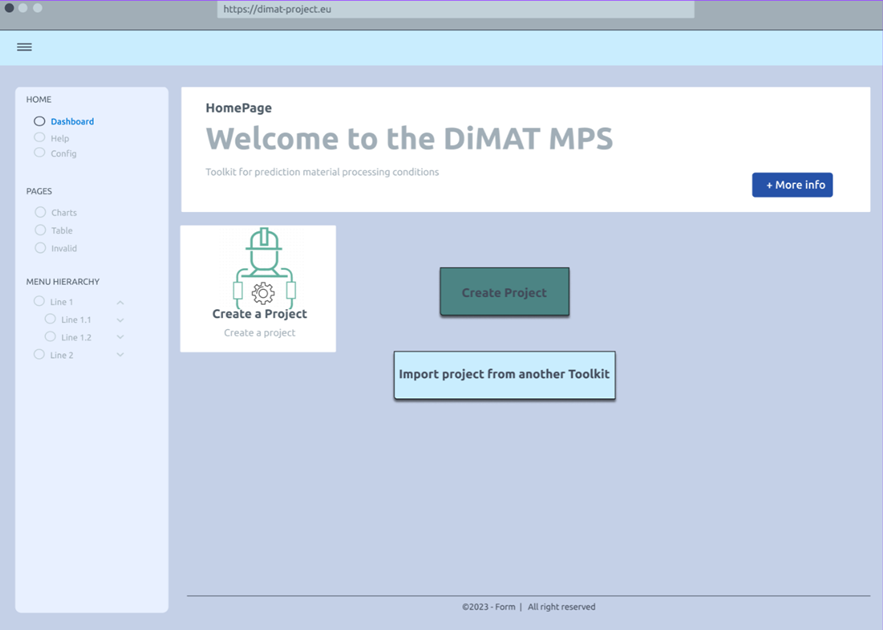
Create Predicion
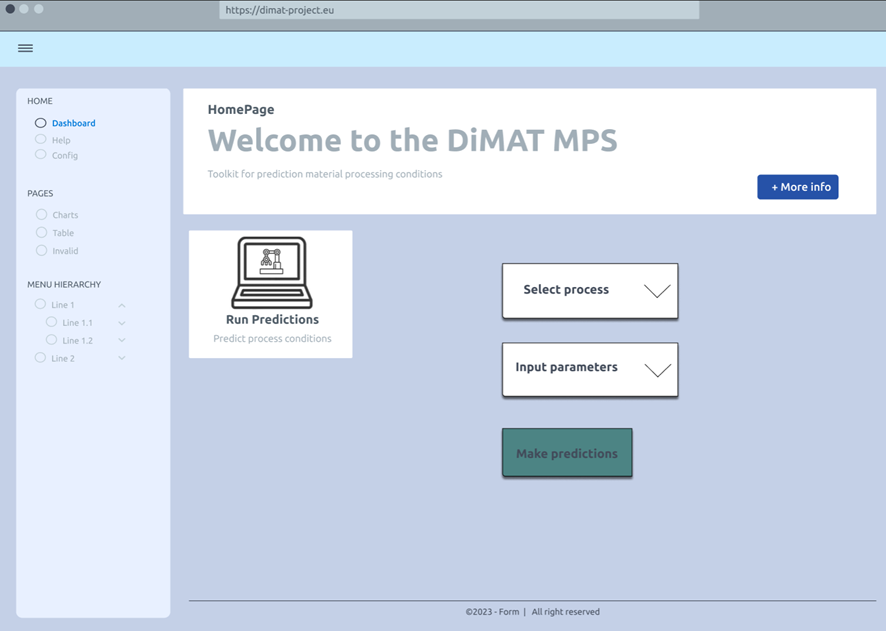
Activity 2
Home Page
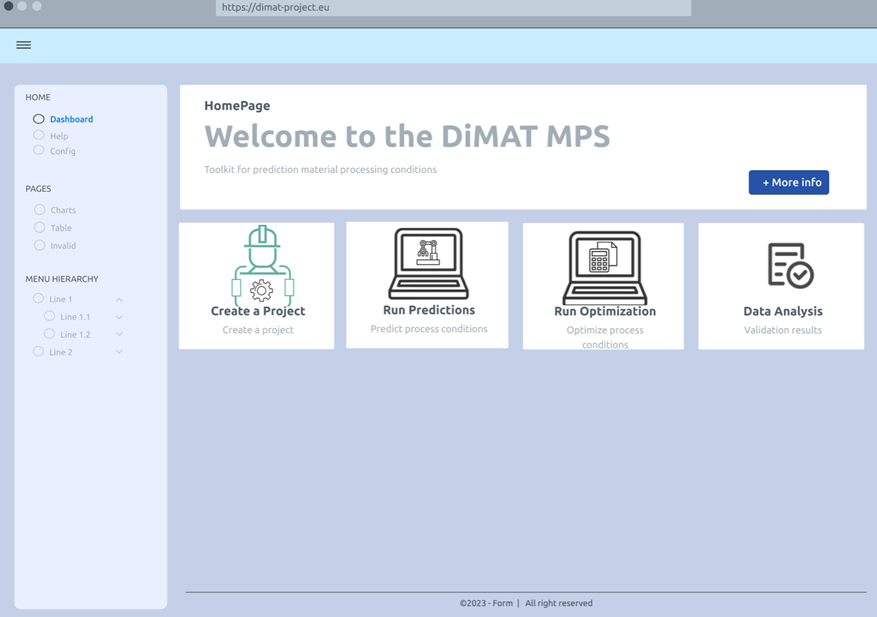
Optimization
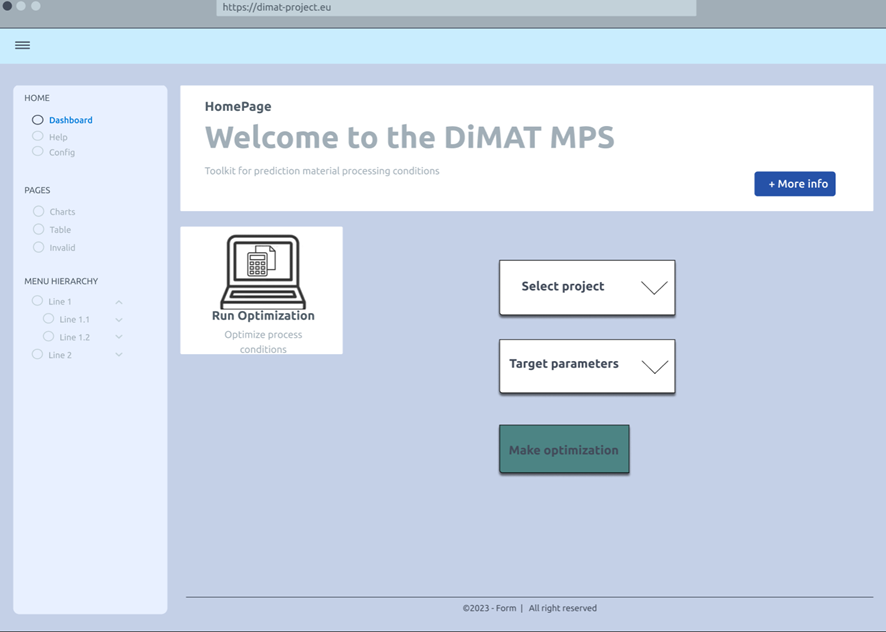
Functional ViewPoint
General architecture
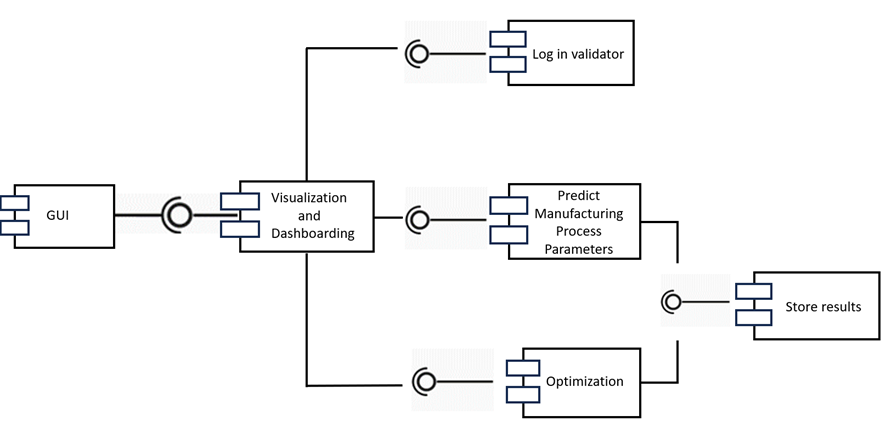
Implementation ViewPoint
Architecture of Toolkits
DiMAT MPS, will use data of material transformation process, geometry, processing conditions and materials properties for recreate a virtual material processing, giving as output data that is important for the correct processing of the materials, such as presser, temperature, etc. This output will be used for increase database, and for optimize the transformation process, been the new parameters of the manufacturing, and feeding back into the process, to obtain new data.
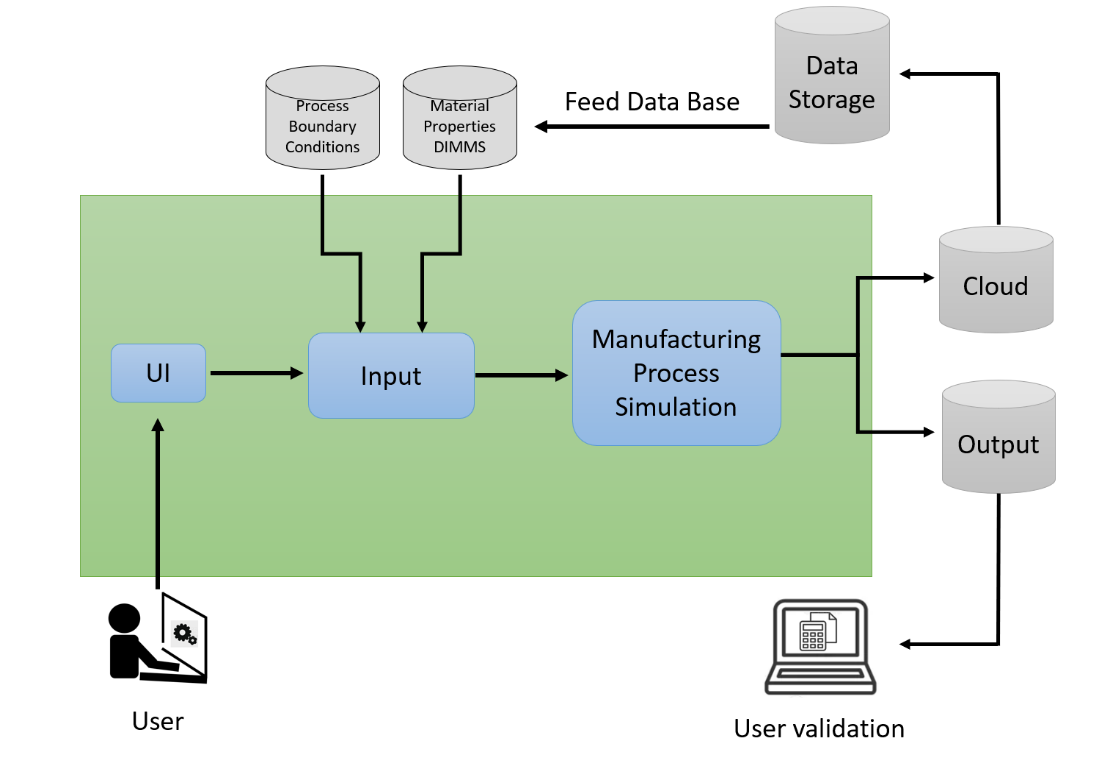
Required components
Hardware componentes
Different types of servers will be necessary for the correct development of the toolkit.
Database Servers: this first type of database would be necessary to store the data related to the input of the simulations created for could be used as a base for new ones, and the output to create a database that facilitates the consultation of the results obtained.
Servers for simulation: this second type of servers will be dedicated to executing finite elements calculations, as well as computational fluid dynamics, simulation process and generating predictions of material behaviour.
Data Storage
For a better understanding of the data, a cloud-based and collaborative approach with the other DiMAT project partners would be desirable. Providing the user with a complete and high value material study.
Simulation Data: a repository of input; geometries most used in simulations, recommended mesh type, parameter conditions, as well as the output of previous simulations is considered necessary to facilitate the use of the toolkit.
Implementation Map