Materials Design Framework (MDF)
User ViewPoint
Usage Case Diagram Actors
General Description
The Materials Design Framework is a toolkit that leverages the knowledge stored in the CMDB and other toolkits to provide users with suggestions of relevant data, tools, digital twins, and other information based on their query. This will result in a more informed and efficient material design, where available relevant resources such as data, tools, and digital twins are easily findable.
Model
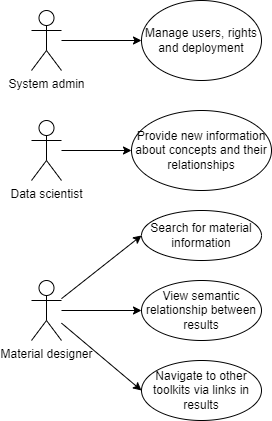
Roles
System admin: Has full control over the system and its management.
Data scientist: Generates data and connections that will be added to the MDF.
Material designer: Search for relevant material information and connections on the MDF.
Mockups
Activity 1
Search input
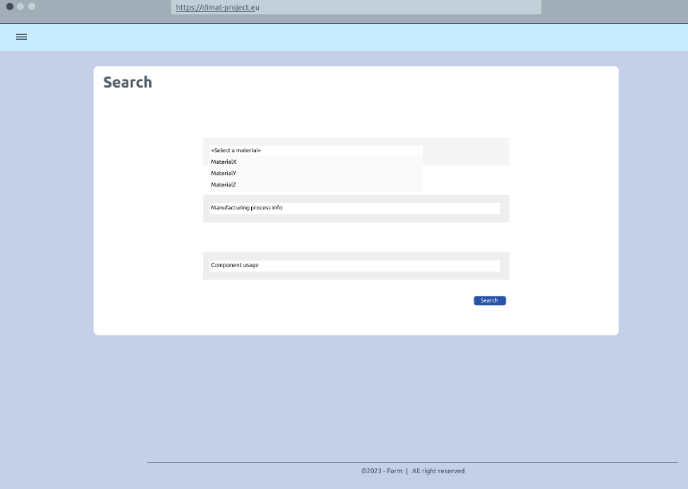
View of the recommendation search results
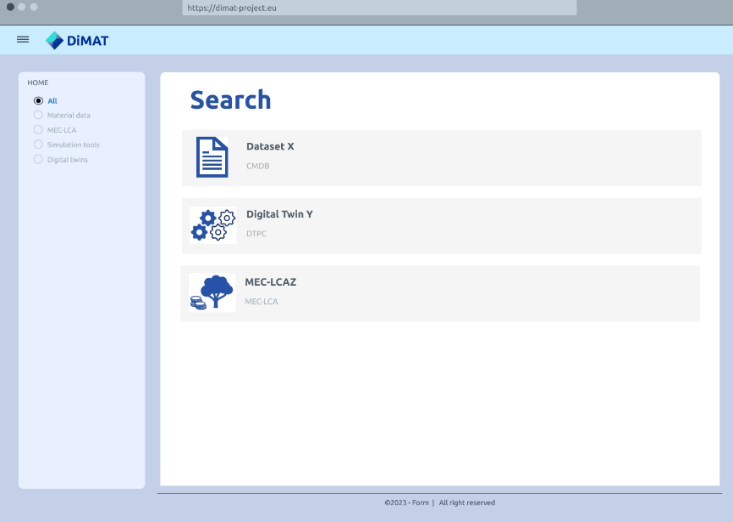
ACtivity 2
Material selection
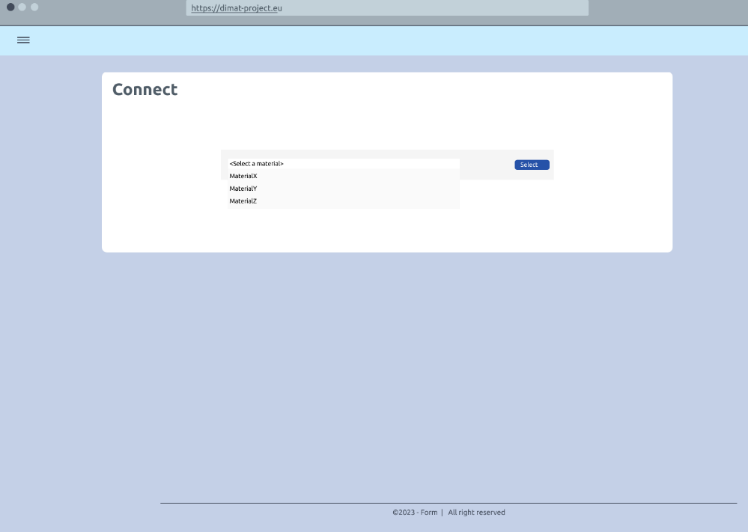
Connections to the selected material
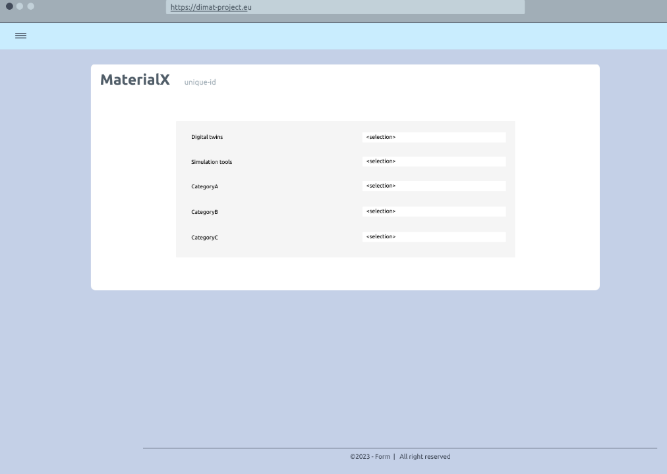
Functional ViewPoint
General architecture
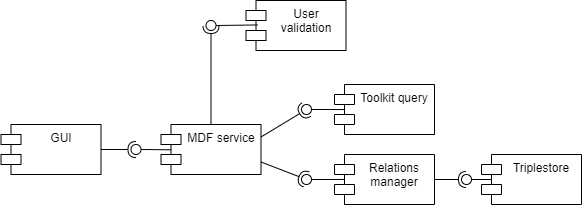
Implementation ViewPoint
Architecture of Toolkits
The following diagram presents how the components of MDF relate with each other:
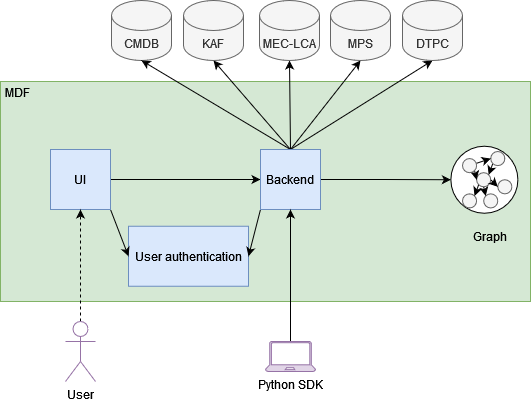
Since the tool focuses on the providing advanced search functionalities, the UI plays an important role as it should provide a user-friendly interface for specifying the search parameters and presenting the results in a useful manner. The backend will help collecting information from the other tools. For example, the CMDB may contain datasets that are relevant for the search, that will be retrieved by the MDF and be presented to the user. The graph database will maintain ontological information such as mapping to connect concepts coming from the ontologies employed by the other tools.
Required components
Hardware Components
The only hardware requirement for deployment of the toolkit is an internet reachable server with enough available resources for handling the search and forwarding requests to the other toolkits. Furthermore, some storage space will be required for toolkit specific data.
Data Storage
As an ontology-based toolkit, a triple store will be required to manage relevant semantic data, such as linking of concepts between ontologies of different tools. The triple store will be powered by the free edition of AllegroGraph1. DiCMDB DiCMDB will also be used for data retrieval.
Implementation Map
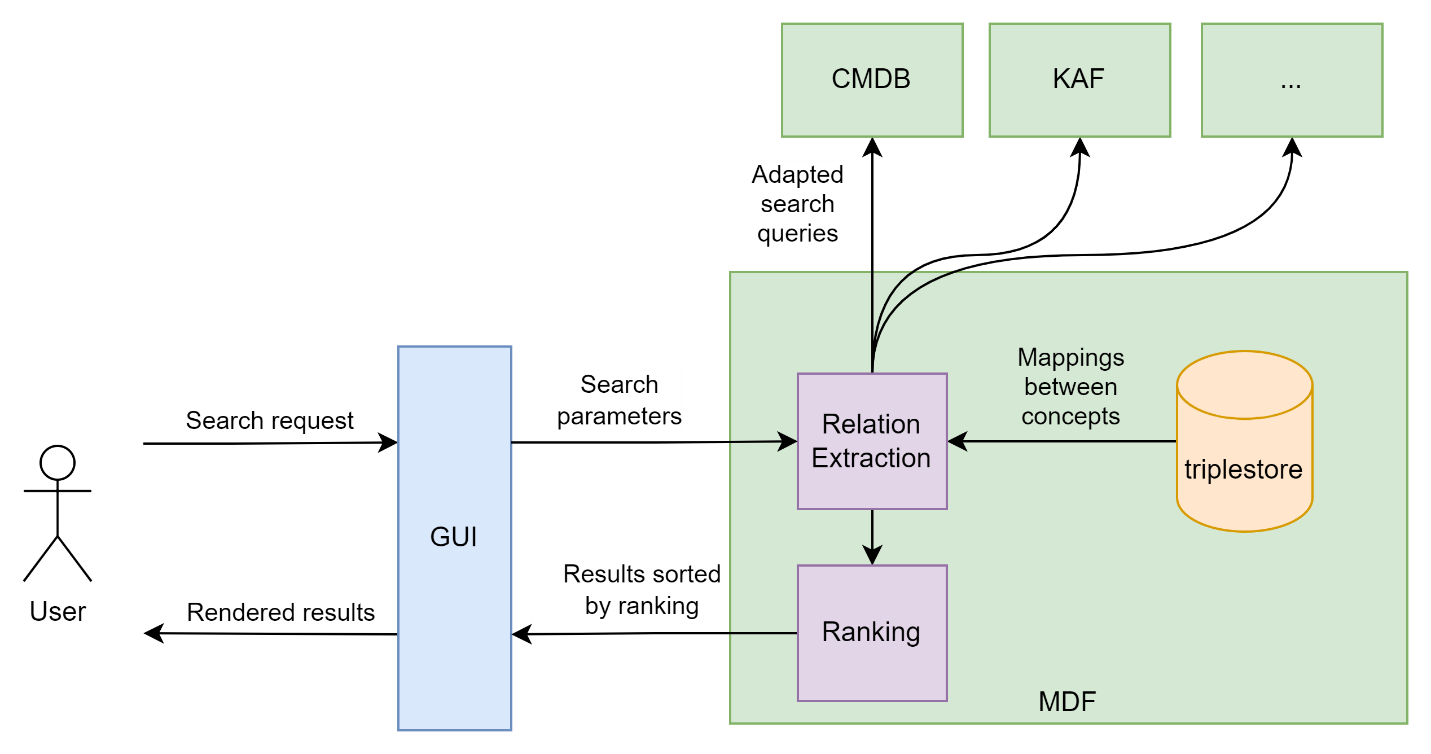
The above diagram shows another view for the implementation of the MDF. First, a user submits a search request via the GUI of the MDF, which will be sent to the Relation Extraction module. This component will send corresponding queries to the other DiMAT’s tools, whose results will be linked using the mapping information stored in the triplestore of the MDF. All results will be subsequently processed by a ranking module to sort the result according to the relevance of the search parameters. The sorted results will be sent back to the GUI to be rendered for the user.